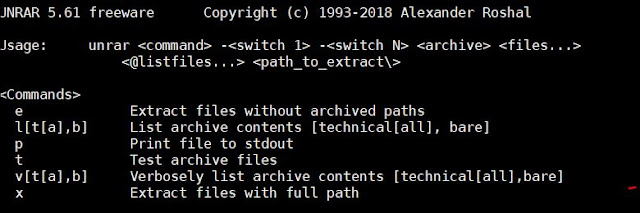Oracle Analytics Server 5.9 is now out and is available via the software delivery site of Oracle. I just want to quickly take you through the installation steps using silent mode.
Before we proceed, there are some pre-requisites which needs to be met.
- Database for hosting metadata schemas
- RPM packages
- Software Zip files
- OS user with required permissions
- JDK version
Step 1: Directories
- OAS_HOME
- oracle_home - for FMW and OAS software
- domain_home - for bi domain configuration
Step 2 : FMW installation
java -jar /u01/app/oas/softwares/fmw_12.2.1.4.0_infrastructure.jar -silent -responseFile /u01/app/oas/resposefiles/fmw.response
Step 3 : FMW Patch Installation
Move the patch zip file to [ORACLE_HOME]/OPatch and unzip it there. change into the newly created path folder for ex cd 30657796. To apply patch use the below command.[ORACLE_HOME]\OPatch\opatch apply -silent
Step 4 : OAS Installation
Unzip the Oracle Analytics Server installer zip file (~3.5GB). Modify the oas.response file to the oracle_home path as per previous step.java -jar /u01/app/oas/softwares/Oracle_Analytics_Server_Linux_5.9.0.jar -silent -responseFile /u01/app/oas/resposefiles/oas.response
Step 5 : Domain Configuration
[ORACLE_HOME]/bi/bin/config.sh -silent -responseFile /u01/app/oas/resposefiles/config.response